Best Apps To Block Social Media in 2025

The endless scroll and constant notifications from social media platforms are significant barriers to concentration. With the average person spending hours daily on these sites, the impact on productivity and mental wellbeing is undeniable. This guide is designed to help you regain control by exploring the most effective apps that block social media. We provide a detailed analysis of the top tools available, empowering you to create a focused environment free from digital noise. This resource will dive deep into each application, comparing their core features, pricing structures, and platform compatibility across desktop and mobile devices. We will highlight what makes each app unique, from hardcore blocking capabilities to more flexible, schedule based approaches. You will find practical use cases and implementation tips to help you choose the ideal solution for your specific needs, whether you are a remote professional needing to eliminate distractions or someone aiming to build healthier digital habits. Beyond just social media, it is beneficial to broaden your perspective on all digital distractions by understanding the true cost of interruptions at work. Each review in this listicle includes direct links and screenshots to give you a clear view of the user experience. Our goal is to provide a straightforward comparison so you can quickly identify the best app to help you disconnect from distractions and reconnect with your most important tasks.
1. Hyud
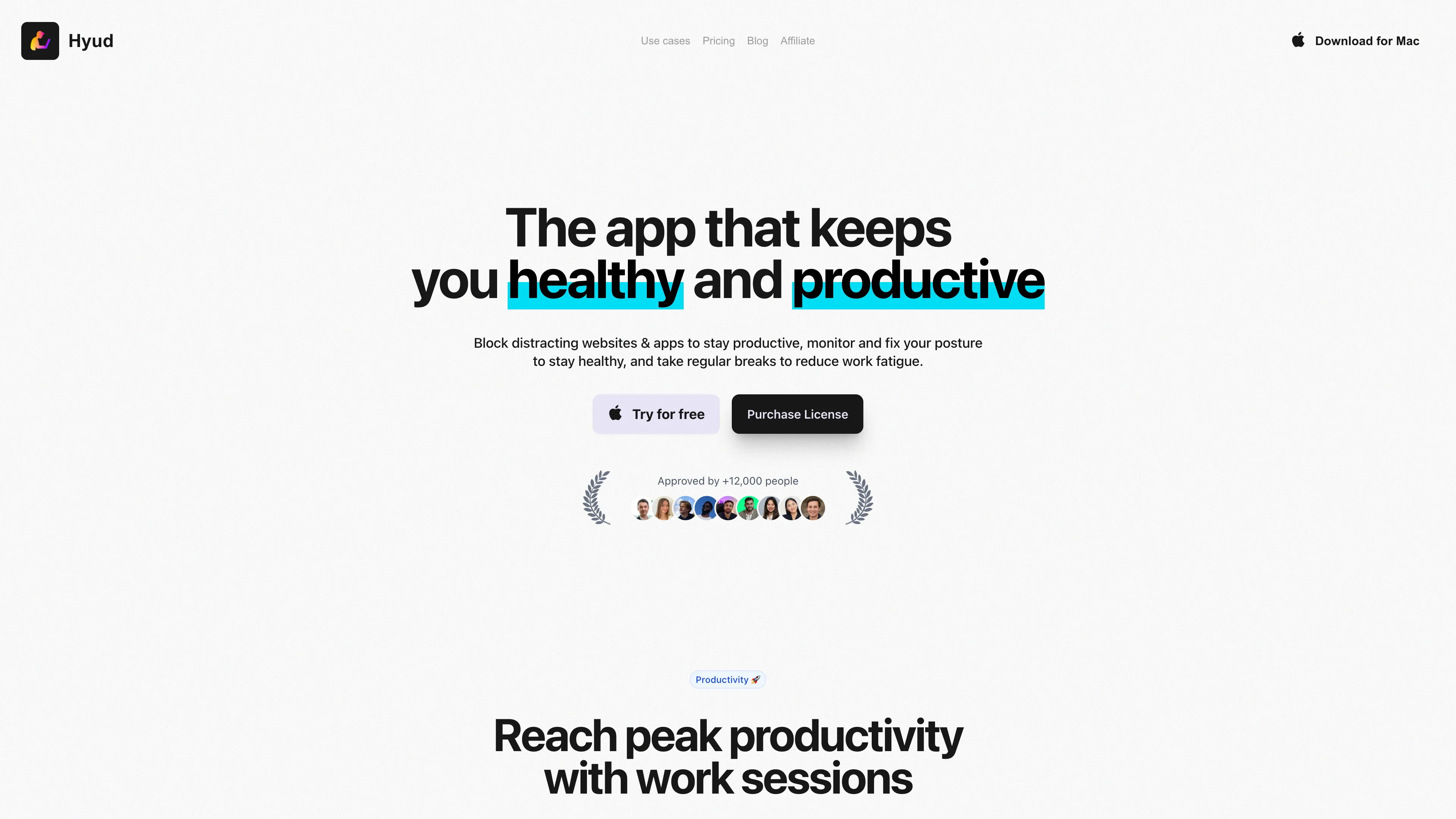
Hyud establishes itself as a premier choice by integrating powerful distraction blocking with a unique focus on physical wellbeing, a combination few other apps that block social media can match. It goes beyond simple website filtering to create a holistic work environment. For remote professionals and developers spending long hours at their desks, Hyud’s ability to enforce deep work sessions is a significant advantage. Users can create highly customized blocklists that include not only social media platforms but also specific macOS applications that fragment their attention.
The platform’s standout feature is its real time posture monitoring. Hyud uses your webcam to detect slouching and can be configured to alert you or even block the screen until you correct your posture. This proactive approach directly combats the musculoskeletal issues common in sedentary jobs. This health centric philosophy is further supported by scheduled breaks for exercises and eye relief, transforming the app from a simple blocker into a comprehensive wellness tool.
Key Strengths & Use Cases
- Easy to use: Hyud is extremely easy to use, even for people not familiar with technology. In just a few clicks users can block every social media or any website they want.
- Deep Focus Work: Hyud is the perfect tool for people who wants to reach peak productivity. Within its "Deep Work Session" feature, it can block any website, social media included, or Mac application and everything will remained blocked until the "Deep Work Session" finishes, even if users close and kill the application. It has been made so that users can't cheat and bypass the blocking, and respect their engagement to not be distracted during the session time.
- Integrated Health & Productivity: Hyud is ideal for users who want to improve focus while also addressing the physical strains of desk work, like back pain and eye fatigue.
- Customizable Deep Work: Configure work sessions with specific blocklists and break types (exercise, eye relief, AFK) to fit your personal workflow and energy levels.
- Enforced Digital Boundaries: The automated digital curfew, which schedules Mac shutdowns, is a practical tool for enforcing a hard stop to the workday, crucial for maintaining work life balance.
Considerations & Pricing
While Hyud offers a robust feature set, its primary limitation is its availability. It is currently exclusive to macOS, so users on Windows or other operating systems cannot access it. Hyud is available for a one time purchase of $99 which includes a lifetime license and all future updates or $9 per month. A free trial is also offered, allowing users to test its full capabilities risk free. Its holistic approach makes it a standout choice among the best apps for staying focused.
Website: hyud.app
2. Freedom
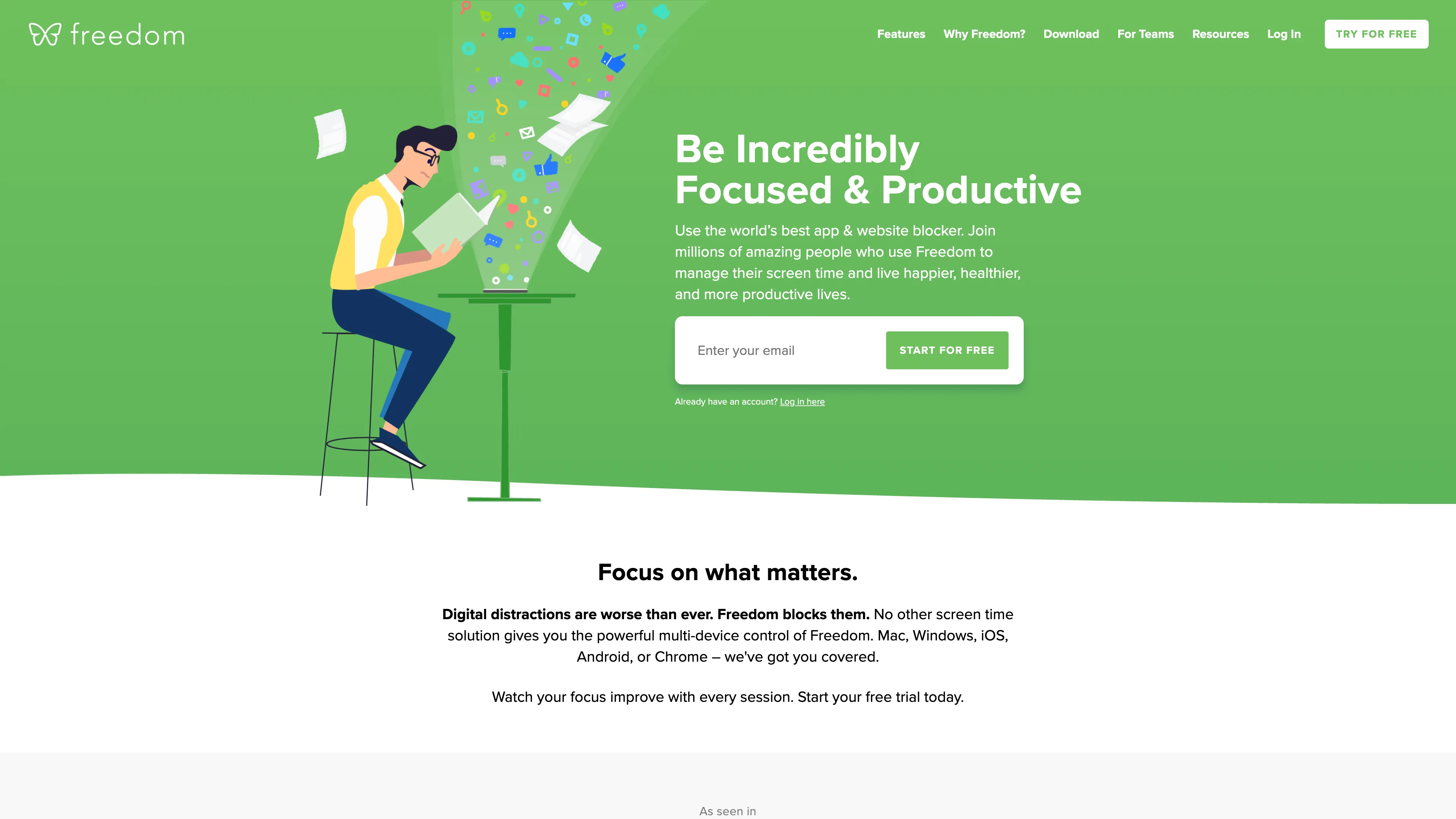
Freedom is an app that can block any website and is known for its ability to sync blocking sessions across all your devices. If you find yourself switching from a blocked computer to your phone, Freedom’s seamless integration across Windows, macOS, iOS, Android, and ChromeOS is its killer feature. It prevents the common loophole of device hopping to get a social media fix.
You can create custom blocklists, schedule recurring focus sessions that align with your work calendar, or start a session instantly. A key differentiator is its "Locked Mode", which prevents you from ending a focus session early. This feature is a powerful tool against momentary lapses in willpower.
Key Details and Use Case
- Pricing: Freedom offers a 7 day free trial and has 3 plans. Users can choose between a monthly plan at $8.99 per month, an annual plan at $59 or a lifetime license at $99.50.
- Core Strength: Its primary advantage is cross device synchronization. A single click blocks distracting websites and apps on your phone, laptop, and tablet simultaneously.
- Best For: Professionals, students, and writers who work across multiple devices and need a unified system to enforce digital boundaries.
While the free version is limited, the Premium subscription is a worthwhile investment for those serious about reclaiming their focus.
Website: https://freedom.to
3. Cold Turkey
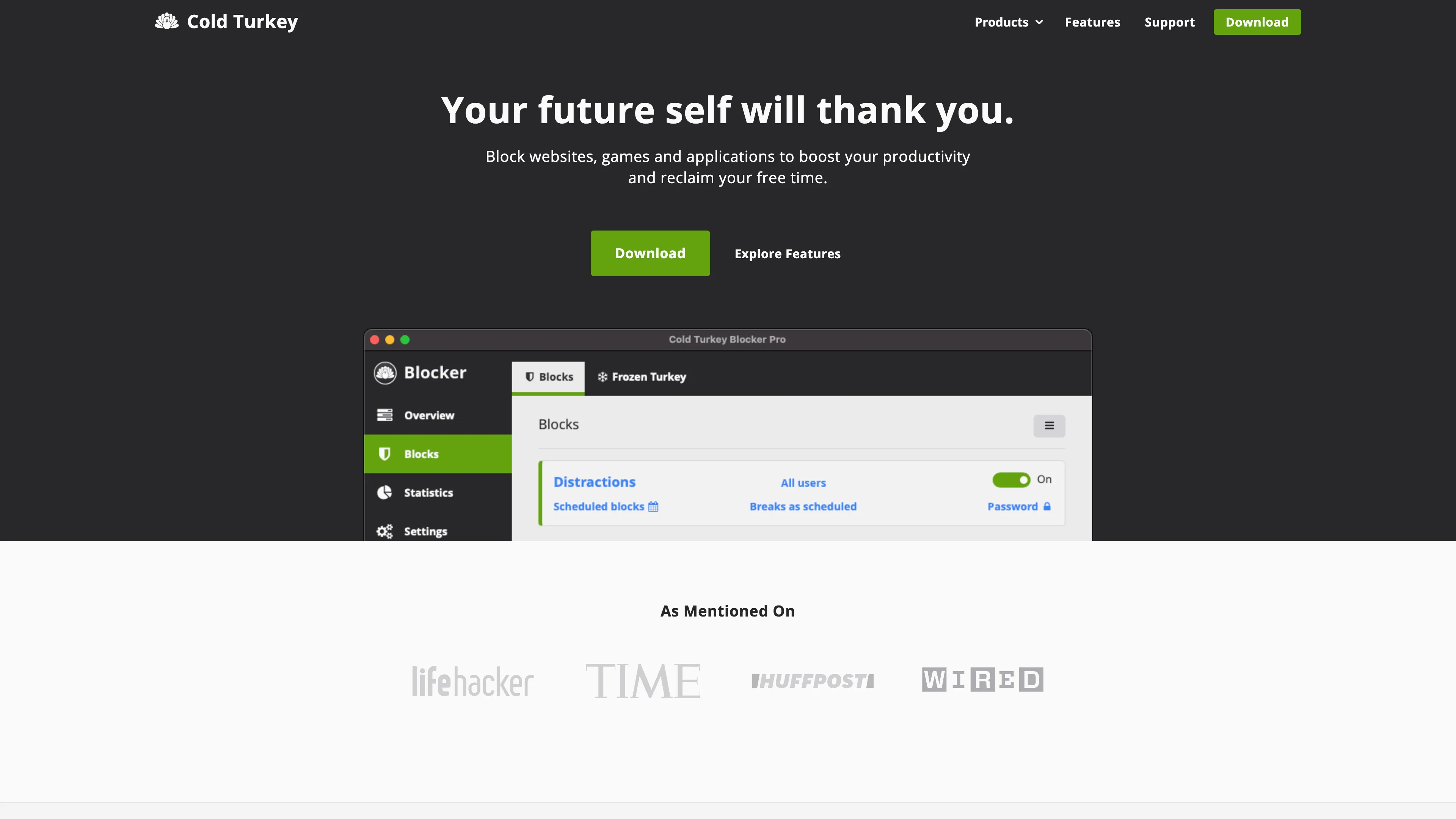
Cold Turkey is a powerful desktop tool among apps that block social media, designed for users who need uncompromising focus. Its core philosophy is to be tough on distractions, offering aggressive locking features that are difficult to bypass. It operates directly on your Windows or macOS computer, making it an great choice for deep work sessions where your primary device is the main source of temptation.
The platform empowers you to block anything from specific websites and applications to the entire internet. You can schedule blocks in advance to align with your work hours or start them on a timer. The most notable feature is its locking mechanism. Once a block is active, it is nearly impossible to turn off until the timer runs out, forcing you to stick to your commitment. This is a deliberate design choice for those who know they are prone to giving in.
Key Details and Use Case
- Pricing: A free version with basic blocking is available. The Pro version is a one time purchase (currently $39) that unlocks all features, including scheduling and application blocking, with lifetime updates.
- Core Strength: Its primary advantage lies in its robust anti circumvention features. Locked modes and password requirements make it one of the most difficult blockers to cheat, which is ideal for serious accountability.
- Best For: Students, writers, and developers who primarily work on a desktop computer and require a strict, no escape system to enforce focus during critical projects.
While it lacks mobile apps, its one time payment for the Pro version provides exceptional long term value. Cold Turkey Blocker is the go to choice for users who need a powerful, desktop focused solution to eliminate digital distractions.
Website: https://getcoldturkey.com
4. FocusMe
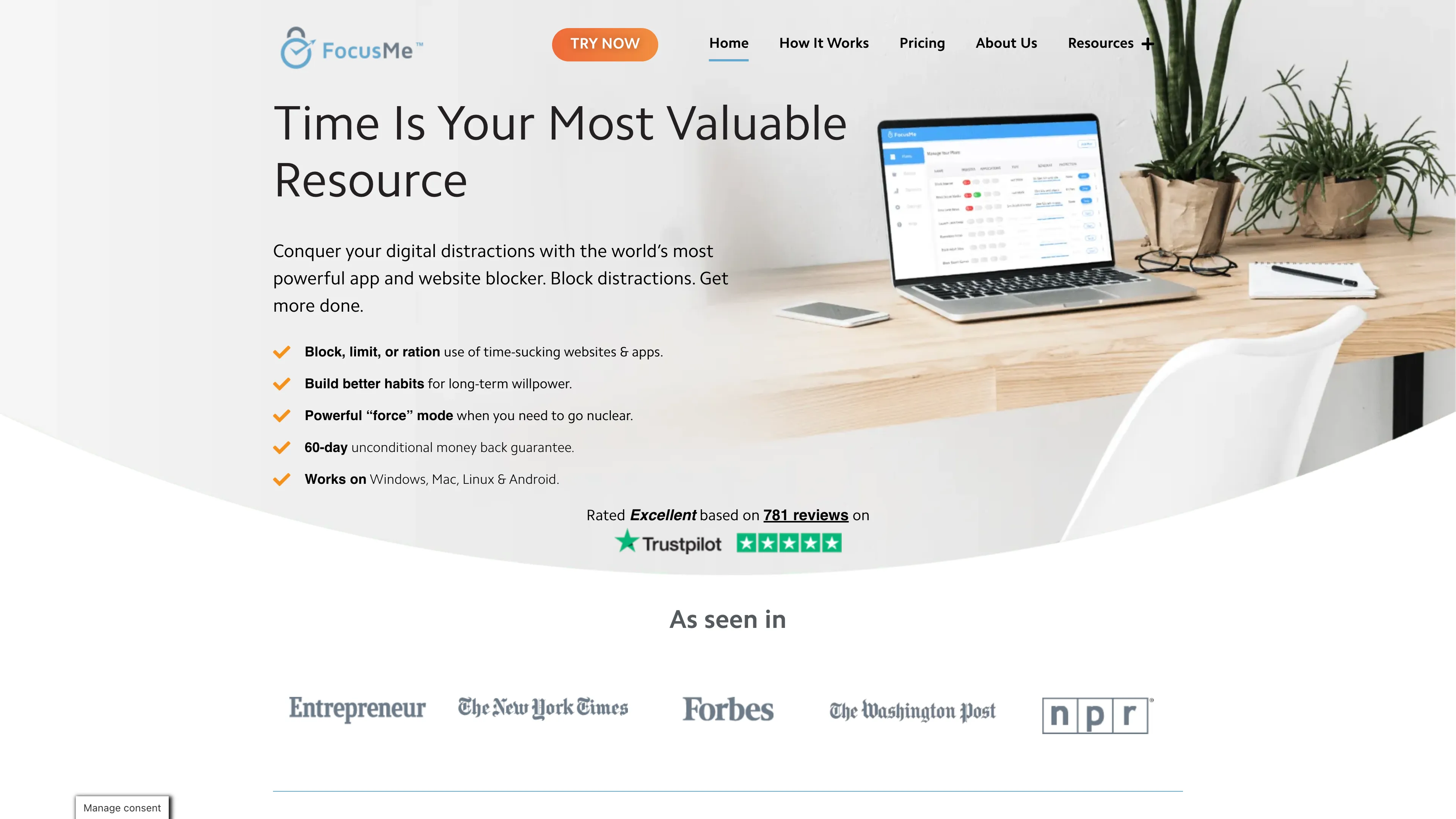
FocusMe is another app that block social media, designed for users who need granular control over their digital environment. Its strength lies in its deep customization options and a "Force Mode" that makes it nearly impossible to bypass, locking you into your focus session until the timer runs out. This app is for those who know their own tricks and need a blocker that cannot be easily circumvented.
The platform operates on Windows, macOS, and Linux, with a free app for Android. You can block websites, specific URLs, or entire applications. Beyond simple blocking, FocusMe allows you to ration your time, for example, permitting only 15 minutes of social media access per day. It also includes a built in Pomodoro timer to structure your work and break cycles effectively.
Key Details and Use Case
- Pricing: A 14 day free trial is available. Plans are revealed at checkout, with a 60 day money back guarantee. Student and educator discounts are also offered. The montly plan is at $12.95 per month and the yearly plan at $119.
- Core Strength: Its main advantage is the powerful "Force Mode" and deep customization. You can create complex rules, schedule blocks far in advance, and prevent any changes during a session, making it a fortress against distraction.
- Best For: Power users, developers, and individuals who have tried other blockers but found them too easy to disable. It is also great for those looking for a robust solution on Linux.
While it lacks a native iOS client, requiring workarounds, its desktop and Android integration is solid. The commitment to a strong anti cheat system and a generous refund policy makes it a trustworthy choice for serious productivity.
Website: https://focusme.com
5. BlockSite
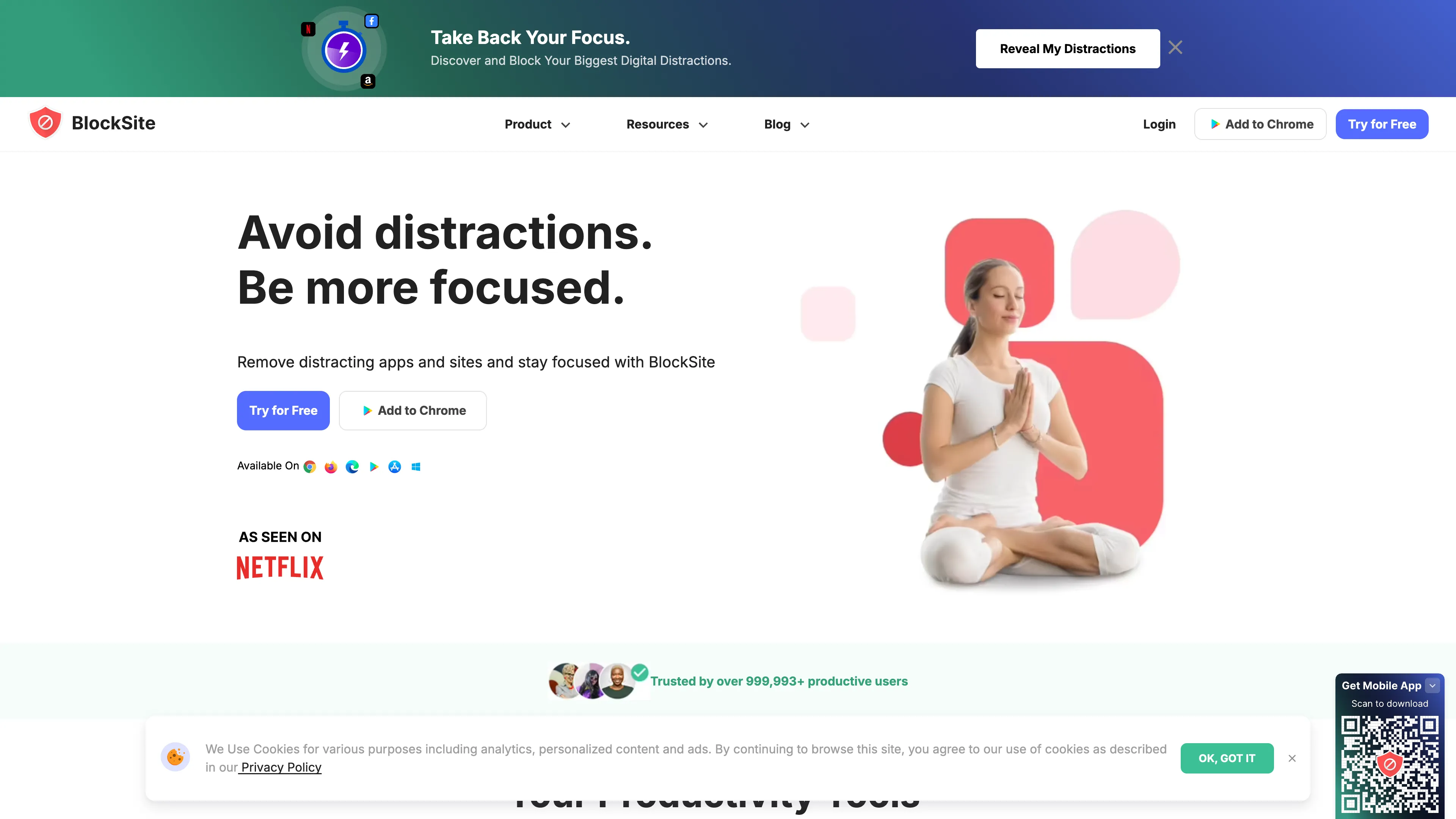
BlockSite is a highly accessible and user friendly tool among apps that block social media, making it an excellent starting point for anyone new to digital wellness. Its primary strength lies in its simplicity and availability as a browser extension for Chrome, Firefox, and Edge, as well as dedicated mobile apps for iOS and Android. This broad compatibility makes it easy to implement basic website blocking across your primary devices without a steep learning curve.
The platform allows you to create custom blocklists or use predefined categories to quickly block distracting sites. For those needing more structure, BlockSite offers scheduling features and a "Focus Mode" that works like a Pomodoro timer, alternating between work and break intervals. While the free version is quite capable for simple blocking, the premium plan is necessary to sync your blocklists across different devices.
Key Details and Use Case
- Pricing: A free version is available with core blocking features. Premium plans unlock cross device sync, unlimited blocked site ans apps, and password protection, with pricing varying by platform. The first plan starts at $10.99 per month, while the annual plan costs $47 and the lifetime license is at $149.90.
- Core Strength: Its main advantage is its ease of use and quick setup, especially via its browser extensions. It provides an immediate and straightforward solution to block distracting websites.
- Best For: Individuals looking for a simple, no fuss way to block a few key websites on their computer or phone. It is also great for parents wanting to set up content filters.
While advanced users may find its features less robust than competitors like Freedom, BlockSite excels at providing a simple and effective barrier to distraction. Its password protection feature adds a crucial layer of friction, requiring you to enter a password to access a blocked site, which can be enough to deter mindless browsing.
Website: https://blocksite.co
6. AppBlock
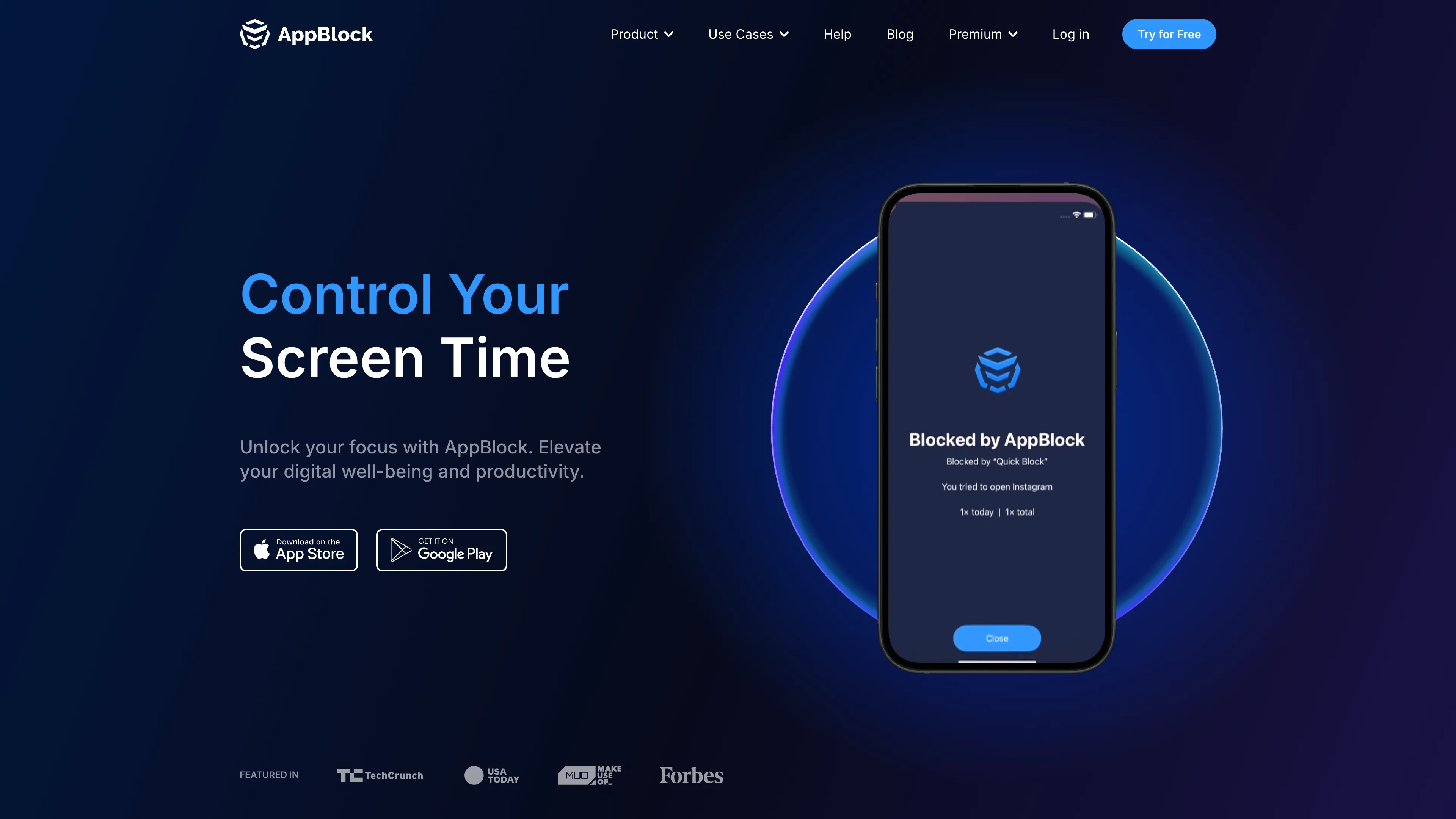
AppBlock stands out as one of the most effective mobile first apps that block social media, excelling with its deep integration into native mobile operating systems. It leverages the iOS Screen Time API and Android’s accessibility permissions to offer robust, hard to bypass blocking on your phone. While its core strength is mobile, its browser extensions provide a way to sync blocking rules to your desktop for more comprehensive coverage.
The platform is designed for immediate action with features like preconfigured templates for study or work sessions, which block common distracting apps with a single tap. Its "Strict Mode" is a key feature that prevents you from changing your blocking settings or uninstalling the app during an active session. This makes it a powerful ally against moments of weak willpower when a deadline is looming.
Key Details and Use Case
- Pricing: A free version is available with basic blocking features. The Premium plan unlocks unlimited blocks, advanced scheduling, and Strict Mode, with competitive monthly and annual subscriptions. Prices start at $4.99 per month, $29.99 per year under the annual plan or $89.99 for a lifetime license.
- Core Strength: Its primary advantage is the robust, native mobile blocking on both iOS and Android. The use of system level APIs makes it significantly harder to circumvent compared to simpler blockers.
- Best For: Students and mobile first professionals who find their smartphone to be their biggest source of distraction and need a strong, difficult to disable blocker.
While desktop support is limited to browser extensions, AppBlock’s powerful mobile controls and user friendly interface make it a top choice for anyone needing to regain control over their phone usage.
Website: https://appblock.app
7. Opal
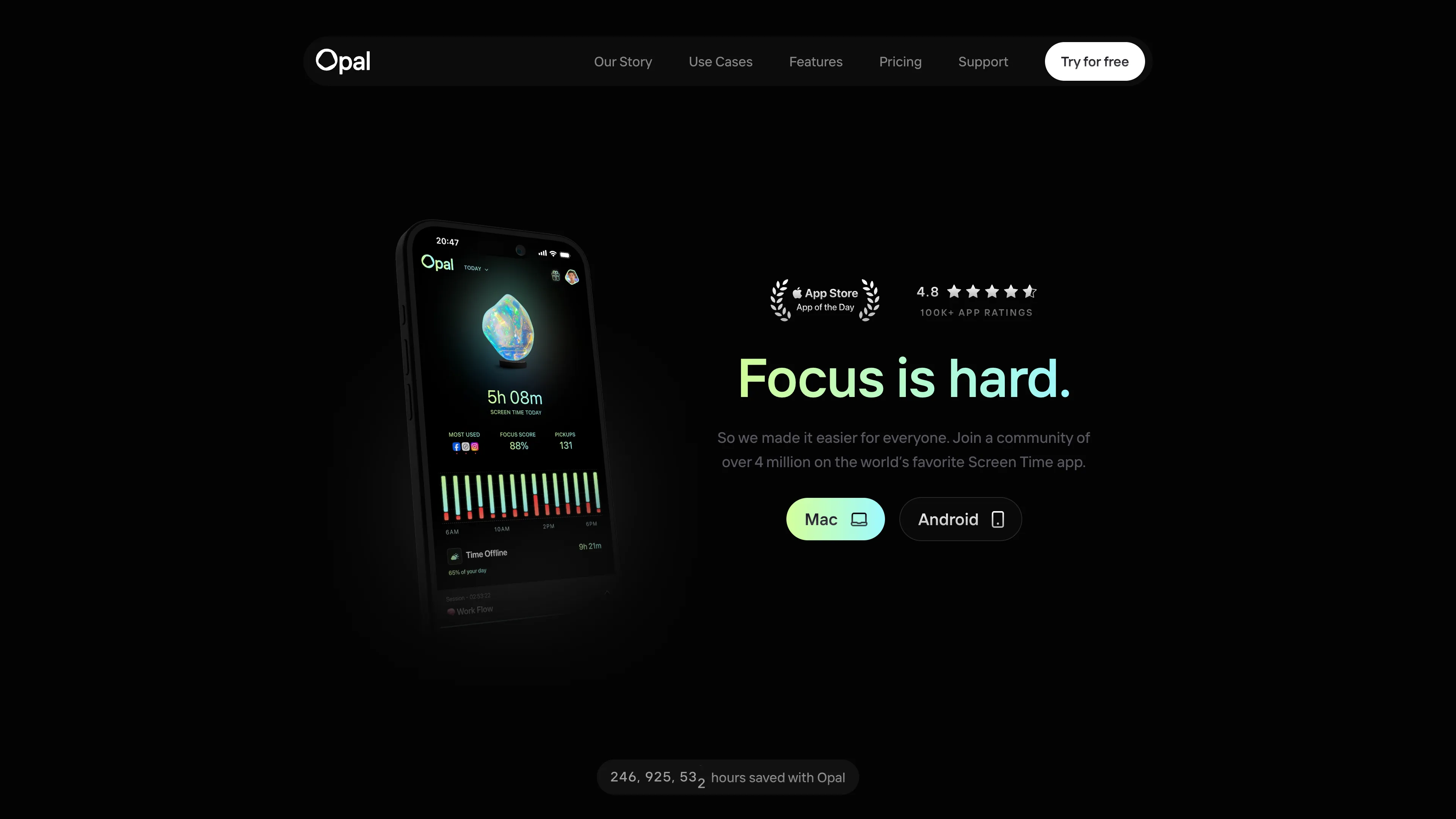
Opal is one of the most thoughtfully designed apps that block social media, built originally for the Apple ecosystem (they now have an Android application).
The app focuses on measurable screen time reduction, providing detailed Focus Reports and analytics to help you understand your habits. Its standout feature is a truly unbreakable "Deep Focus" mode that prevents you from ending a session prematurely, making it exceptionally effective against temptation.
Key Details and Use Case
- Pricing: A free version is available with basic blocking. Opal Pro unlocks unlimited sessions, Deep Focus, scheduling, and analytics, with plans starting at $58.99 per year. A lifetime option is also available for $399.
- Core Strength: Its native integration with Apple’s Screen Time API makes it one of the most effective and difficult to bypass blockers for iPhone and Mac users. The user interface is exceptionally clean and motivating.
- Best For: Individuals and families heavily invested in the Apple ecosystem who want a robust, well designed, and secure tool to manage screen time and enforce deep focus.
Website: https://www.opal.so
8. Net Nanny
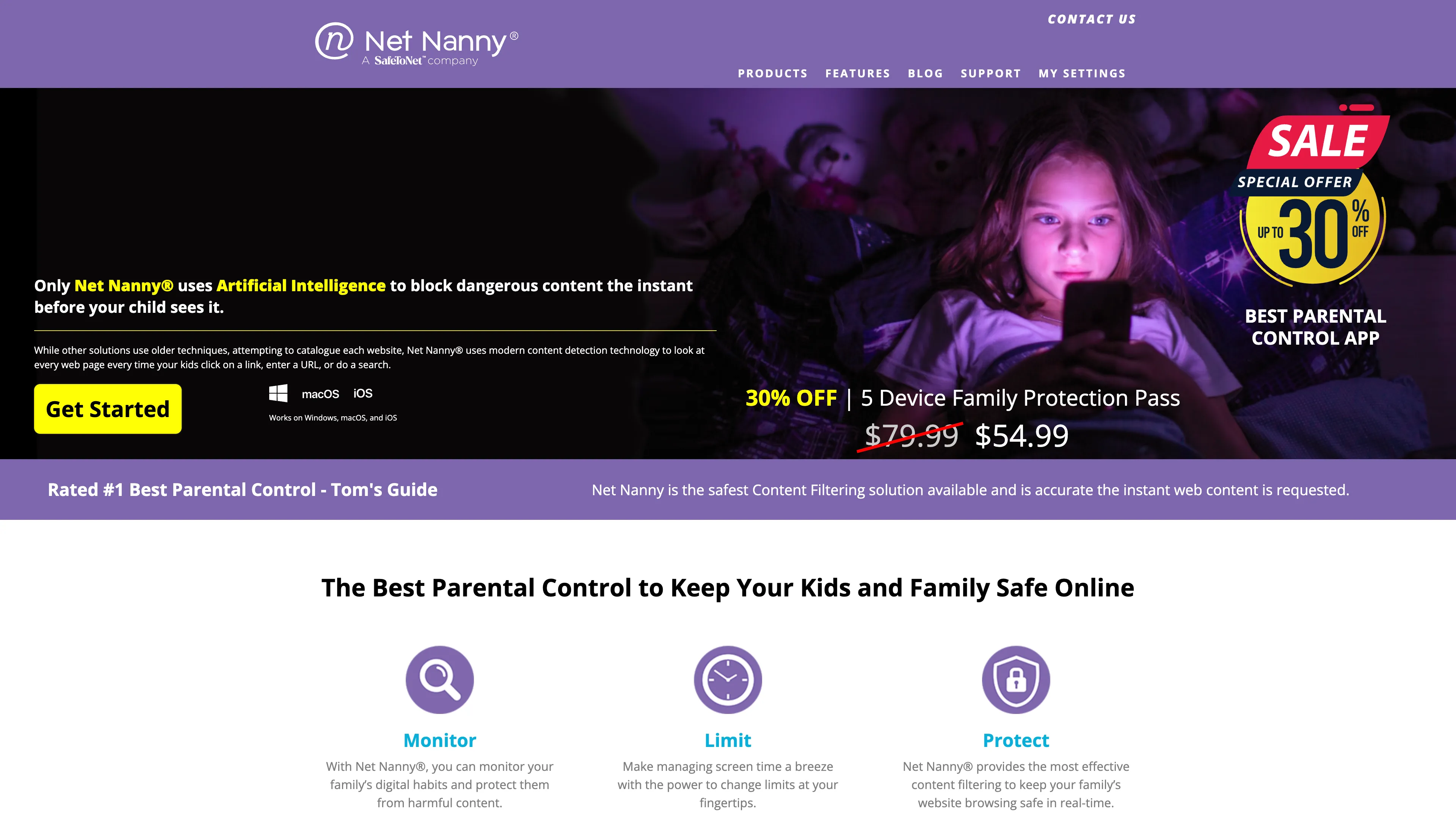
While primarily known as a parental control tool, Net Nanny is also one of the most comprehensive apps that block social media for family wide use. Its strength lies in its ecosystem approach, allowing a parent or administrator to manage internet access, block specific apps, and set screen time limits across multiple devices from a central dashboard. This makes it an effective solution for creating a distraction free environment for the entire household, not just one individual.
The platform goes beyond simple on/off blocking with its powerful internet filter that analyzes content in real time. It can block social media sites entirely or just mask inappropriate content within them. Features like screen time scheduling, usage reports, and real time alerts give you a complete picture of digital habits, empowering you to enforce healthier boundaries for yourself or your family members.
Key Details and Use Case
- Pricing: Net Nanny requires an annual subscription, with plans starting around $39.99 per year for a single device. Family Protection Passes cover 5 or 20 devices at a higher price point.
- Core Strength: Its main advantage is its robust, family focused management system. A single dashboard controls social media access, web filtering, and screen time for every user and device under the plan.
- Best For: Parents and families who need a unified solution to manage and block social media and other distracting content across multiple users and devices (Windows, macOS, iOS).
Though it is marketed for parental control, its powerful filtering and scheduling tools are equally effective for individuals seeking to self impose digital discipline. The multi device plans make it a strong contender for managing focus for an entire family or a small team.
Website: https://www.netnanny.com
9. Qustodio
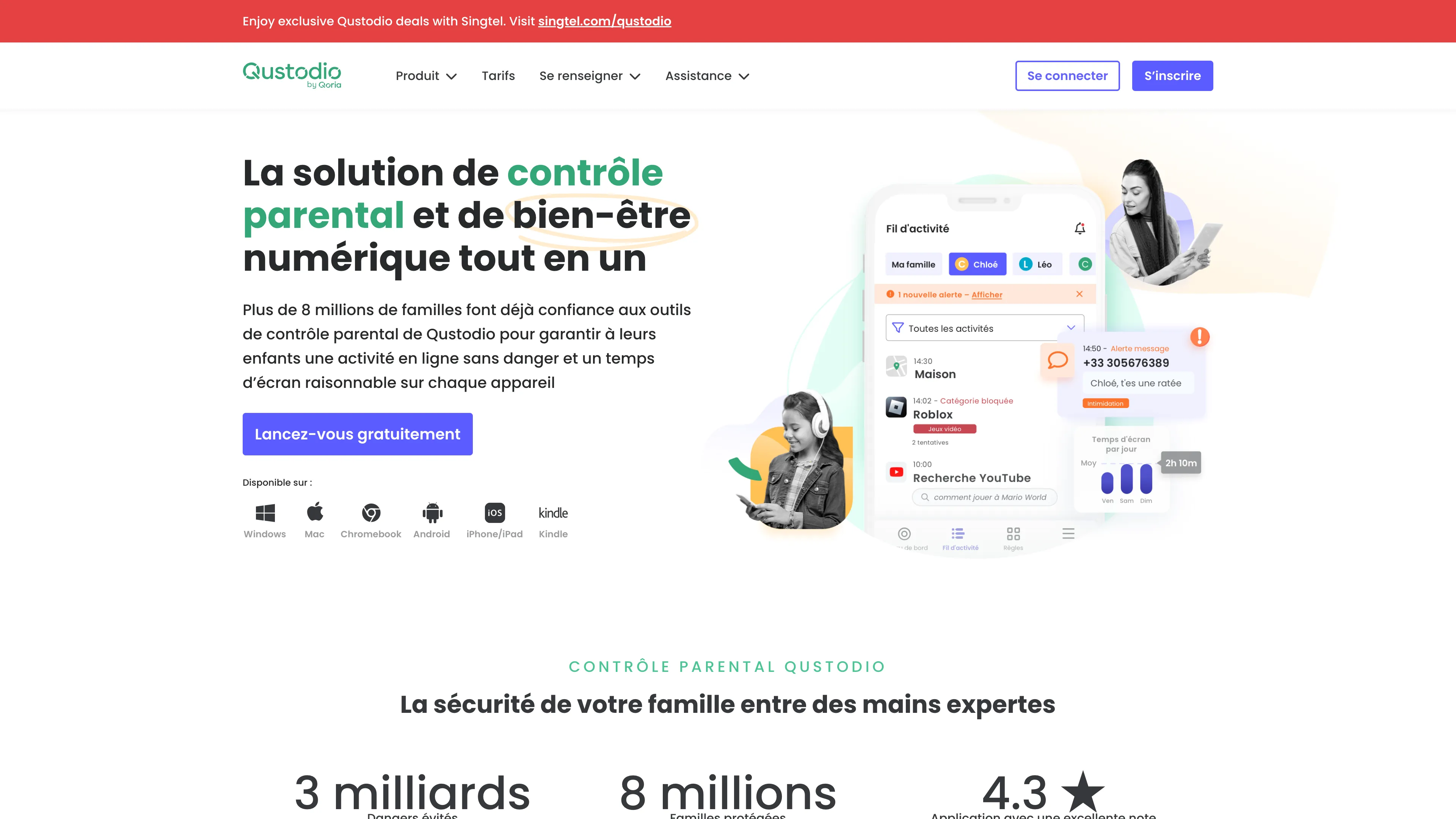
Qustodio is primarily known as a parental control tool, but its powerful filtering and time limiting features make it one of the most comprehensive apps that block social media for personal or family wide use. It goes beyond simple site blocking by offering detailed monitoring of social media activity, including on platforms like YouTube, giving you a clear picture of where your time is spent. Its ability to manage multiple devices under a single plan makes it ideal for creating a consistent digital environment across a household.
The platform provides robust web filtering to block specific app categories, including social media, and allows you to set daily screen time limits. For those seeking deeper insights, higher tier plans provide social monitoring and app usage analytics. This data driven approach helps you understand your digital habits before implementing stricter blocks, making the process more intentional and effective.
Key Details and Use Case
- Pricing: A limited free plan is available for one device. Premium plans start at around $54.95 per year for the Basic plan (5 devices) and go up for the Complete plan, which covers unlimited devices.
- Core Strength: Its strength lies in its family centric, multi device management. You can set rules that apply to every device in your home, which is perfect for individuals wanting to align their digital habits with their family's.
- Best For: Individuals and families who need a centralized dashboard to manage digital distractions across many devices and want detailed reporting on social media usage.
While some advanced monitoring features require a premium subscription and desktop helper apps, its core blocking capabilities are powerful. Qustodio is an excellent choice for anyone who needs to manage their own focus alongside their family's digital wellbeing.
Website: https://www.qustodio.com
10. Bark
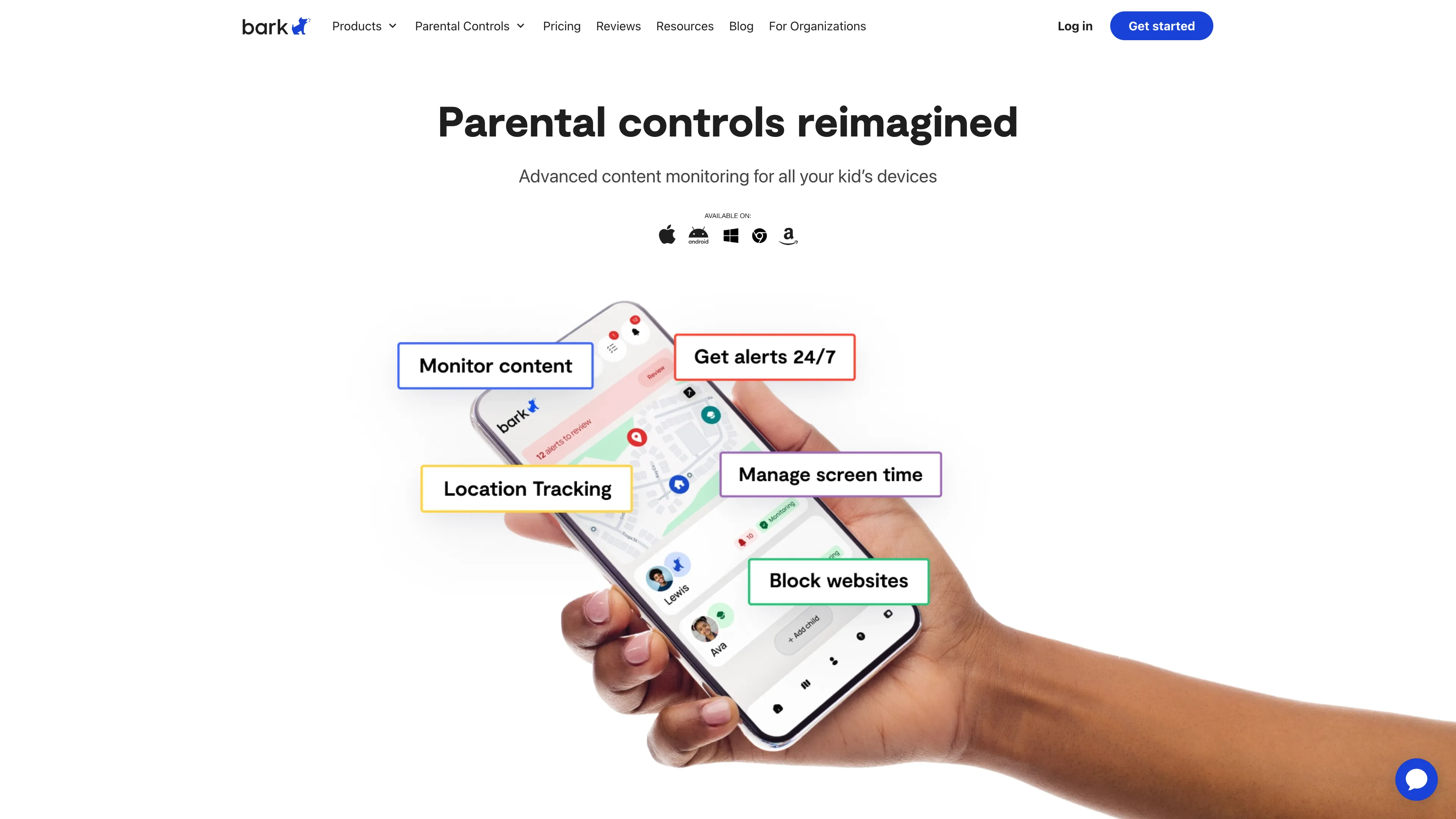
Bark takes a unique, family centric approach among apps that block social media, combining content monitoring with robust screen time controls. While many apps focus on individual productivity, Bark is engineered for parents to protect their children online by not only blocking apps but also monitoring communications for potential dangers like cyberbullying, predators, and self harm. Its ecosystem extends beyond software to optional hardware like the Bark Phone and Bark Home for network wide protection.
The platform uses AI to scan texts, emails, and over 30 social media platforms for concerning content, sending parents alerts only when a potential issue is detected. This method respects a child's privacy while still providing a safety net. Parents can set custom rules, block specific apps or websites, and create screen time schedules for different times of the day, such as school hours or bedtime.
Key Details and Use Case
- Pricing: The Bark Premium plan starts at $14 per month (or $99 annually) for the app, covering all children in the family. Hardware devices are sold separately.
- Core Strength: Its primary advantage is the combination of AI powered content monitoring with customizable screen time management and app blocking. The holistic approach covers safety as well as digital wellness.
- Best For: Families and parents who need a comprehensive tool to not only manage screen time and block social media but also to proactively monitor for online dangers.
While the full suite with hardware can be a significant investment, the app only subscription offers powerful monitoring and blocking features that cover the entire family, making it a standout for parental control.
Website: bark.us
Social Media Blocking Apps Comparison
| Product | Core Features | User Experience & Quality Metrics | Value Proposition | Target Audience | Price Point |
|---|---|---|---|---|---|
| Hyud | Posture monitoring, break reminders, website/app blocker, digital curfew scheduling | Real time posture alerts, customizable breaks, seamless macOS integration | One time $99 fee or subscription, lifetime updates, free trial | Remote professionals, freelancers, knowledge workers | $99 one time purchase or $9 per month |
| Freedom | Cross platform blocking, Locked Mode, scheduling | Works on multiple devices, 7 day trial, privacy focused | Premium subscription for full access | Individuals, teams needing cross device blocking | Subscription based |
| Cold Turkey Blocker | Site/app blocking, password lock, scheduling | Strong anti circumvention, lifetime updates | One time Pro purchase, powerful lockdown | Students, writers, professionals | One time Pro purchase |
| FocusMe | Block/limit/ration apps, Pomodoro timers, sync | Deep customization, refund guarantee, educator discounts | Subscription with refund, strong cheat prevention | Users needing deep customization | Subscription (pricing at checkout) |
| BlockSite | Category/custom blocking, cross device sync | Easy setup, mobile and browser support | Freemium with premium subscription | Mobile and browser users | Freemium with paid upgrades |
| AppBlock | App/site blocking with strict mode, schedules | Strong iOS API integration, real time monitoring | Subscription based, monthly/yearly plans | Mobile users focused on iOS/Android | Subscription based |
| Opal | Apple Screen Time API, app lock, analytics | Native Apple integration, focus reports | Pro subscription required for full features | Apple device users | Subscription based |
| Net Nanny | Parental control, filtering, time management | Multi device family plans, alerts | Annual subscription, per device pricing | Families needing parental control | Subscription based |
| Qustodio | App/site blocking, social monitoring, AI alerts | Clear plans, multi device support | Subscription with optional support | Families, parents | Subscription based |
| Bark | Social media monitoring/blocking, hardware options | Family wide coverage, AI alerts | Subscription with hardware option costs | Families prioritizing safety | Subscription + hardware costs |
Choosing the Right App to Build Healthier Digital Habits
Navigating the landscape of apps that block social media can feel overwhelming, but the journey to reclaim your focus is a worthy endeavor. Throughout this guide, we have explored a diverse range of tools, each with its own philosophy and feature set designed to help you build a healthier relationship with technology. From powerful, system wide blockers to simpler browser extensions, the right solution is a deeply personal choice, one that aligns with your specific goals, devices, and level of self discipline.
The key takeaway is that there is no single "best" app for everyone. Your ideal tool depends entirely on your unique circumstances and what you hope to achieve. The goal is not just to restrict access but to create an environment where deep work and genuine relaxation can flourish. This process involves self reflection to understand your triggers and patterns of distraction before committing to a system.
How to Select Your Ideal Social Media Blocker
To make an informed decision, consider these critical factors based on our analysis:
- Your Primary Devices: Are you primarily a desktop user, or do you need seamless protection across your laptop, tablet, and smartphone? A cross platform solution like Freedom is excellent for comprehensive coverage, while a desktop focused powerhouse like Cold Turkey might be better for those who do their most important work on a single machine.
- Your Level of Temptation: Be honest about how much friction you need. If you are prone to disabling blockers, a tool with a "locked mode" or unbreachable schedules, like FocusMe or Cold Turkey, provides the necessary enforcement. If you just need a gentle nudge, a more flexible option like BlockSite could be sufficient.
- Your Specific Goals: Is your aim purely to increase productivity during work hours? Or are you pursuing a holistic approach to digital wellness that includes physical health? For knowledge workers and remote professionals who spend their days at a desk, a tool like Hyud offers a unique approach. It combines distraction blocking with ergonomic reminders, directly addressing the sedentary nature of modern work.
- Your Budget: Many excellent tools offer robust free versions or one time purchase options, providing significant value without a recurring subscription. Evaluate the features you truly need and determine if a premium plan is a worthwhile investment in your productivity and wellbeing. Free trials are your best friend, use them to test a tool’s real world impact on your workflow.
Putting Your Chosen App into Action
Once you have selected one of the many apps that block social media, implementation is the next crucial step. Start small by blocking your most distracting sites for a short, defined period, such as a 60 minute work block. Gradually increase the duration and number of blocked sites as you build momentum. The objective is to create sustainable habits, not to implement a draconian system that you will abandon after a few days. Remember that these tools are aids, not magic bullets. They work best when paired with intentional practices like setting clear daily goals and scheduling dedicated time away from screens.
Ultimately, the power of these applications lies in their ability to create space. They provide the necessary friction to pause the automatic scroll, giving you a moment to choose your actions with intention rather than reacting to notifications. By strategically curating your digital environment, you are not just blocking distractions, you are actively designing a life with more focus, presence, and control. This proactive approach is the foundation for building lasting, healthy digital habits.
Ready to take control of your productivity, focus and posture? Hyud is a macOS application that provides deep work sessions, gentle reminders for posture correction, guides you through essential work breaks, and blocks distracting websites and applications. Start building healthier habits today by trying it for free.
Approved by +1200 people

Auriane
I like to write about health, sport, nutrition, well-being and productivity.