What is Computer Vision Syndrome? Symptoms & Relief Tips
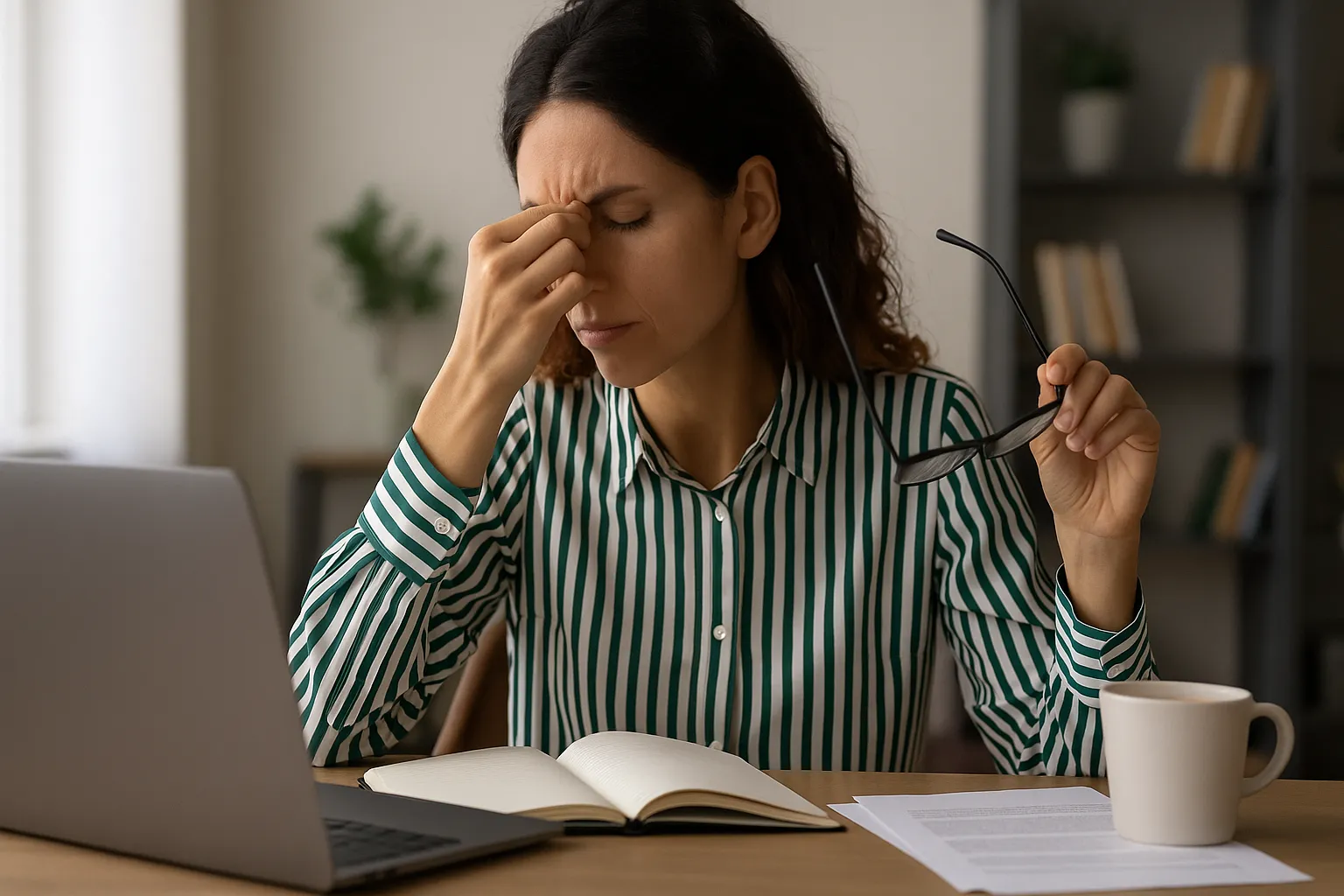
Ever finish a long day of screen time and feel like your eyes ran a marathon? That tired, achy, and irritated feeling is not from your imagination. It is a very real condition known as Computer Vision Syndrome (CVS), or as most of us call it, digital eye strain. It is simply the price our eyes pay for spending hours staring at computers, tablets, and phones.
Defining Computer Vision Syndrome
Think of CVS not as one specific problem, but rather as a series of symptoms that come from the fact that our eyes have to do more work when we look at screens. It is a different kind of work than reading a book.
Imagine holding a small weight out in front of you. At first, it is easy. But after an hour? Your arm muscles would be screaming. That is exactly what happens to the tiny focusing muscles inside your eyes when you stare at a screen for extended periods.
Unlike the crisp, solid ink on a printed page, the letters on your screen are made of tiny light points called pixels. These pixels have fuzzy edges, which means your eye muscles are constantly making micro adjustments to keep things in focus. This relentless effort is what leads to that all too familiar strain.
Why Screens Are So Demanding
The very nature of digital displays makes them a challenge for our eyes. A few key factors are at play:
- Pixelated Text: Characters on a screen are just collections of dots that are brightest in the middle and fade out. This lack of sharp contrast keeps your eyes from ever truly locking in a focus, forcing them to work continuously.
- Screen Glare and Reflections: Annoying reflections from overhead lights or a nearby window can wash out your screen. This reduces contrast and makes your eyes strain even more just to see what is in front of you.
- We Forget to Blink: This is a big one. When we are focused on a screen, studies show we tend to blink up to 66% less often, according to a report from the journal BMC Ophthalmology. Blinking is how our eyes stay moist and clean. When you do it less, your eyes get dry, gritty, and uncomfortable.
A meta analysis that looked at data from over 66,000 people found that Computer Vision Syndrome affects roughly two thirds of computer users globally. That study really puts into perspective just how widespread this has become for anyone who uses a digital device regularly.
To help you grasp the main concept instantly, here is a quick summary of the fundamental elements of Computer Vision Syndrome.
Core Components of Digital Eye Strain at a Glance
| Aspect | Description |
|---|---|
| The Core Problem | Prolonged focus on digital screens forces eye muscles into constant, strenuous work. |
| Pixel Strain | Text made of pixels lacks sharp contrast, causing continuous refocusing and muscle fatigue. |
| Environmental Factors | Screen glare, reflections, and poor lighting worsen eye strain by reducing screen visibility. |
| Blink Rate Reduction | Intense concentration leads to significantly less blinking, causing eye dryness and irritation. |
This table neatly packages the key reasons why our eyes struggle with modern screens.
At its heart, the issue is simple: "our eyes weren't built for hours of close up work on glowing screens". The constant focusing, mixed with factors like bad lighting, creates the perfect recipe for eye fatigue.
Getting a handle on what computer vision syndrome is marks the first real step toward doing something about it. Once you recognize the unique demands screens place on your eyes, you can start building healthier habits to protect your vision. This is a huge piece of your overall digital wellness.
Recognizing the Symptoms of Digital Eye Strain
That feeling you get after hours of staring at a screen? It is not in your head. The discomfort from Computer Vision Syndrome is very real, and your body sends out clear signals when it has had enough. Learning to spot these warning signs is the first, most important step toward feeling better.
The symptoms usually break down into two main groups. One set of problems is all about your eyes and vision. The other involves the aches and pains that creep into your neck, shoulders, and back as a result.
Vision and Eye Related Discomfort
The most obvious signs of digital eye strain show up right where you would expect in your eyes. These are the classic issues that make you realize something is wrong, and they range from a little bit of irritation to real trouble focusing. It all comes down to the tiny muscles in your eyes being overworked, day in and day out.
Keep an eye out for these common symptoms:
- Eye Fatigue: This feels like a deep, persistent tiredness in your eyes. Think of it like how your legs feel after a long hike. Your eye muscles are just worn out from the marathon of focusing on a screen.
- Dry, Scratchy, or Burning Eyes: We do not realize it, but we blink way less when we are focused on a screen, sometimes less than half our normal rate. Blinking is what keeps our eyes coated in a protective layer of tears. Without it, they get dry and start to feel gritty or burn.
- Blurry or Double Vision: After looking at a screen at a fixed distance for hours, the focusing mechanism in your eyes can get sluggish. When you finally look up, you might find that things are blurry for a moment, or that text on the screen briefly looks doubled.
- Watery or Tearing Eyes: It might sound strange, but super watery eyes are often a sign of underlying dryness. Your body senses the irritation and tries to fix it by flooding the eye with tears, but these tears do not have the right lubricating quality.
These eye specific symptoms are your body's most direct alarm bell. They are telling you that "your eyes aren't getting the moisture or the rest they need to cope with so much screen time".
Paying attention to these early warnings is crucial. If you ignore them, the strain just keeps building and often spills over into other parts of your body.
Associated Physical Pains
The effects of digital eye strain do not stop with your eyes. That strain can kick off a chain reaction that travels to your head, neck, and back. This happens because we unconsciously contort our bodies to try and see the screen better.
For example, you might lean forward to read small text or tilt your head to avoid glare without even thinking about it. These seemingly small adjustments, repeated over months and years, can cause some serious musculoskeletal pain.
The most common related aches are:
- Headaches: Tension headaches are a classic sign of Computer Vision Syndrome. They are often triggered by the nonstop muscle contractions in your forehead and temples as your eyes struggle to maintain focus.
- Neck and Shoulder Pain: Craning your neck forward to get a better look at your monitor puts a huge amount of stress on your neck and shoulder muscles. It is one of the biggest physical complaints from people who work at a desk all day.
- Back Pain: Slouching over a laptop or sitting in a chair that does not support you properly is a recipe for back pain. This bad posture is often directly linked to trying to get your eyes into a comfortable position relative to the screen.
When you start connecting the dots between tired, sore eyes and that nagging pain in your neck, you get a much clearer picture of what Computer Vision Syndrome is. Each symptom is a clue, and putting them all together is the key to understanding the root cause and finding a solution that works.
What's Behind Computer Vision Syndrome? Let's Look at the Causes and Risks
To really get a handle on computer vision syndrome, we have to look past the screen itself. The discomfort you feel is rarely from a single source. Instead, it is usually a perfect storm of factors: how you use your devices, the environment you are in, and your own personal health.
It is a massive global issue for the modern workforce. A review published in the Journal of Ophthalmology suggests a staggering 70 million workers worldwide are at risk for CVS, and about 1 million new cases pop up every year. The problem is often worse in developing countries, where things like poor workplace ergonomics and a culture of fewer breaks are more common.
Your Environment and Workspace Setup
The physical space where you work or browse plays a huge role in digital eye strain. Poor lighting is a classic culprit. If your room is too dark, the stark brightness of your screen creates a harsh, uncomfortable contrast. On the flip side, if the room is too bright, you will be fighting off distracting glare and reflections on your display.
Your posture and how you position your monitor are just as important. So many of us set up our screens too high, too low, or way too close. An awkward monitor position forces you to crane your neck or hunch your shoulders, which does not just tire out your eyes, it is also a direct line to the neck and back pain that so often comes with CVS.
The sweet spot for your screen is about an arm's length away (20 to 28 inches), with the top of the monitor positioned just slightly below your eye level. This simple tweak helps your eyes focus more naturally and encourages a relaxed, neutral posture.
Getting your workspace right is one of the most powerful things you can do for relief. You can get a much better handle on this by learning how to master work from home ergonomics and create a healthier space.
Device and Display Settings
Beyond your physical setup, the settings on your devices can be your best friend or your worst enemy. Unlike the crisp, solid letters on a printed page, characters on a screen are made of tiny pixels. This inherent lack of sharp definition makes it much harder for your eyes to hold focus over long stretches.
Certain settings can make this pixel problem even worse:
- Low Contrast: When text is a similar shade to the background, your eyes have to strain just to tell the letters apart.
- Tiny Font Sizes: Making your eyes work to decipher small text is a recipe for fatigue and headaches as you instinctively squint to see.
- Screen Flicker: It is often invisible, but the subtle flicker from a low refresh rate can be a major source of subconscious eye strain that adds up over the day.
Thankfully, these are easy fixes. Bumping up the font size and choosing high contrast color schemes can immediately reduce the workload on your eyes.
Personal Health and Habits
Finally, your own health and habits are a huge piece of the puzzle. If you have an existing vision problem that is not corrected, screen time will put it under a microscope. A minor need for glasses can quickly feel like a major issue after a few hours at the computer.
Here are a few conditions that put you at higher risk:
- Uncorrected Nearsightedness or Farsightedness: Your eye muscles are already working overtime to compensate, and screen time pushes them to the breaking point.
- Astigmatism: This common condition creates blurriness at all distances, making it even tougher to focus on pixelated text.
- Age Related Vision Changes: Once people hit their 40s, the eye's natural lens becomes less flexible (a condition called presbyopia), making close up focus a real challenge and increasing vulnerability to eye strain.
At the end of the day, perhaps the single biggest driver is long, uninterrupted hours of screen time. When you do not take regular breaks, you deny your eye muscles the chance to relax and reset. That is what leads to the cumulative strain that defines computer vision syndrome.
Actionable Strategies for Managing Digital Eye Strain
Knowing what computer vision syndrome is is one thing, but actually finding relief is what really matters. Thankfully, you do not have to live with the discomfort. Managing digital eye strain comes down to building a few practical and consistent habits.
With a few small tweaks to your daily routine and workspace, you can make a huge difference in how your eyes feel and protect them for the long haul.
Embrace the 20-20-20 Rule
One of the simplest yet most powerful things you can do is follow the 20-20-20 rule. It is a game changer, and it is incredibly easy to remember.
Here is how it works: for every 20 minutes you are staring at a screen, take a 20-second break to look at something at least 20 feet away. That is it. This tiny action gives the hardworking muscles in your eyes a much needed chance to relax from the constant effort of focusing up close, stopping fatigue before it builds up.
Think of it like dropping a heavy weight you have been holding for a long time. The relief your eye muscles feel is just as real. It works by forcing a change in your focal distance, breaking the cycle of strain.
Optimize Your Workspace Ergonomics
Your physical environment plays a massive role in the fight against eye strain. If your desk setup is off, it can force your body into awkward positions, which leads directly to eye fatigue, neck pain, and headaches.
Start with your monitor. It should be positioned about an arm's length from your face, which is usually 20 to 28 inches. Make sure the top of the screen is at or just below your eye level. This encourages a natural, slight downward gaze and keeps your neck from craning.
Next, check your posture. Is your chair adjusted so your feet are flat on the floor? Is your back properly supported? Good posture is not just for your spine, it ensures you maintain the right viewing angle and distance from your screen.
Master Your Lighting and Reduce Glare
The lighting in your room can be your best friend or your worst enemy. Harsh overhead lights and bright sunlight create glare on your screen, forcing your eyes to work overtime just to see what is in front of you.
You can tackle this with a few adjustments:
- Position your screen wisely: Try to place your monitor so that windows are to the side, not directly in front of or behind it.
- Soften the lights: If you can, avoid working under harsh fluorescent lights. Softer, ambient lighting is much easier on the eyes.
- Get an antiglare filter: If you cannot control the room’s lighting, an antiglare screen for your monitor is a fantastic investment.
Prioritize Regular Eye Care
Even with the perfect setup, your personal eye health is a huge piece of the puzzle. An old or incorrect vision prescription can make symptoms of computer vision syndrome so much worse.
This is why regular, comprehensive eye exams are nonnegotiable. An optometrist can make sure your prescription is right for computer use and check for any other issues. They might even recommend special computer glasses. If you are curious about whether they are worth it, you can explore the science-backed benefits of blue light glasses to see for yourself.
And do not forget about eye drops. Staring at screens makes us blink less, which leads to dryness. Using preservative free artificial tears throughout the day helps keep your eyes lubricated and comfortable.
As our screen time has increased, so has the study of Computer Vision Syndrome. Recent analyses have confirmed that roughly 7 out of 10 people who regularly use screens experience symptoms, as reported by the American Optometric Association.
By putting these strategies into practice, from taking breaks to tweaking your environment, you can build a much healthier and more comfortable relationship with technology. For a deeper dive, check out our guide on how to avoid eye strain from your computer with top tips.
When to Consider Advanced Solutions or See a Doctor
Sometimes, even after you have nailed the 20-20-20 rule and optimized your workspace, the gritty, persistent discomfort of digital eye strain just will not quit. If simple strategies are not cutting it, it is probably time to look into more advanced solutions and get a professional opinion.
For many people, the next logical step is eyewear designed specifically for screen time. These are crafted to tackle the unique demands of digital displays, offering targeted relief that a standard prescription often cannot match.
Specialized Computer Glasses
Your regular glasses are likely set for distance or for reading a book, but neither is quite right for that intermediate zone where your computer screen sits.
Computer glasses are prescribed to give you the sharpest vision at that specific 20 to 28 inch distance. This customization gets rid of the constant, subconscious focusing effort your eyes have to make when your prescription is not a perfect match for your screen. On top of that, these glasses often come with powerful enhancements:
- Anti Reflective Coatings: This is a game changer. An anti reflective coating slashes the glare from overhead lights and windows, which is a massive contributor to eye fatigue.
- Lens Tints: Some computer glasses have a very subtle tint. This can boost contrast on the screen, making text easier to read and lightening the overall workload for your eyes.
By giving you a clear, comfortable view of your screen, these specialized glasses can make a huge difference in reducing the strain that leads to headaches and tired eyes.
Considering Vision Therapy
For more severe or stubborn cases of computer vision syndrome, a more hands on approach called vision therapy might be the answer. You can think of it as physical therapy, but for your eyes and brain.
It is a structured program of visual exercises prescribed by an optometrist to strengthen fundamental visual skills. It does more than just masking symptoms: it aims to fix the underlying issues in how your eyes work together.
Vision therapy is a nonsurgical program designed to retrain the visual system, helping the eyes and brain work together more effectively. It can improve skills like eye teaming, focusing, and visual processing.
The program is tailored to your specific needs and involves a mix of in office sessions and exercises you do at home. For someone whose eye strain is caused by poor eye coordination, vision therapy can offer a lasting solution where glasses alone just are not enough.
Knowing When to See an Eye Doctor
While self care strategies are effective for many, it is crucial to know when your symptoms are signaling something more serious. Ignoring certain signs can be risky, as they might point to an underlying condition that goes beyond typical digital eye strain.
Do not hesitate to book a comprehensive eye exam with an optometrist or ophthalmologist if you experience any of these warning signs:
- Chronic or Severe Headaches: If headaches are constant or debilitating, they need to be checked out.
- Sudden Changes in Vision: Any abrupt shift in how clearly you see, like increased blurriness or seeing spots, requires immediate attention.
- Persistent Eye Pain: Discomfort is one thing, but actual pain in or around your eyes is a red flag.
- Double Vision: Seeing two of everything, even if it only happens once in a while, should always be evaluated by a professional.
- Symptoms That Keep Getting Worse: If your eye strain continues to worsen despite your best efforts, a doctor can help pinpoint the real cause.
An eye care professional will run a thorough exam to rule out other medical issues and give you a precise diagnosis. This ensures you get the right game plan, whether it is a new prescription, specialized glasses, or a referral for another condition. Making that appointment is a critical step in protecting your long term vision.
Protecting Your Vision in a Digital World
Let's face it, screens are an unavoidable part of modern life. That makes taking care of our eyes more important than ever. Understanding what computer vision syndrome actually is, that collection of eye strain symptoms we all know too well, is the first step toward finding real relief.
The good news is that you do not have to completely change your life to feel better. It is all about making small, smart adjustments to your daily habits. These little changes can add up to a huge difference for your eye health and how you feel at the end of the day.
Your Action Plan for Healthier Screen Habits
The best strategies for protecting your eyes are surprisingly simple. By zeroing in on a few key habits, you can build a digital setup that supports your vision instead of fighting against it. Here is a quick start plan with the most important steps we have covered.
- Make the 20-20-20 Rule a Habit: This one is a game changer as we've described before.
- Fix Your Workspace Ergonomics: Your screen should be about an arm's length away. Make sure the top of the monitor is at or just slightly below your eye level. A good setup does not just help your eyes; it saves your neck and back, too.
- Get Your Lighting Right: Pay attention to glare. Position your desk so you do not get harsh reflections from windows or overhead lights. Softer, indirect lighting is always gentler on the eyes and cuts down on the need to squint.
Taking control of your digital environment is an investment in your long term health. Prioritizing your vision ensures you can navigate our screen filled world comfortably and effectively for years to come.
Ultimately, it is all about creating a healthier, more sustainable relationship with your tech. When you become more mindful of how your body and devices interact, you can turn your workspace from a source of strain into a place where you can be productive and comfortable. Your eyes will thank you.
Common Questions About Computer Vision Syndrome
Even when you know what computer vision syndrome is, a few specific questions always seem to pop up. Let's tackle some of the most common ones to clear up any confusion you might have about digital eye strain.
Can Computer Vision Syndrome Cause Permanent Damage to My Eyes?
This is a big one, and thankfully, the answer is mostly no. Based on what we know today, Computer Vision Syndrome does not seem to cause permanent damage to your eyes. The symptoms are almost always temporary and usually start to fade once you step away from the screen or change your habits.
That said, you should not just ignore the symptoms. Chronic problems like severe dry eye, if you let them go unchecked, could potentially lead to other issues on the surface of your eye. Think of it this way: while CVS itself is not a permanent threat, managing it is key to keeping your eyes comfortable and healthy for the long haul.
Do Blue Light Blocking Glasses Actually Help with Eye Strain?
There is a lot of debate around blue light glasses. While some people swear by them and say they feel a real difference, many eye care experts believe the real troublemakers are the constant focusing and the fact that we forget to blink, not the blue light itself.
In fact, many professionals argue that a good anti reflective coating on your lenses is far more effective. It directly cuts down on screen glare, which is a known cause of eye strain. If you feel more comfortable wearing blue light glasses, there is no harm in it. Just do not let them become a substitute for the things that really work, like taking breaks and setting up your workspace correctly.
How Does a Doctor Diagnose Computer Vision Syndrome?
There is not a single "CVS test". Instead, an eye care professional, like an optometrist, will diagnose it based on a combination of a thorough eye exam and a conversation about your daily routine.
Here is what that usually looks like:
- Talking It Through: Your doctor will ask about your symptoms, what kind of work you do, and how many hours a day you are glued to a screen.
- Checking Your Vision: Standard visual acuity tests help determine if you have an uncorrected vision problem (like needing glasses) that is making the strain worse.
- Assessing Focus and Teamwork: The doctor will evaluate how well your eyes focus up close, hold that focus, and work together as a synchronized team.
By piecing together your personal history with the results from these clinical tests, your doctor can get a full picture, confirm if you have CVS, and create a plan to help you find relief.
Ready to take control of your productivity, focus and posture? Hyud is a macOS application that provides deep work sessions, gentle reminders for posture correction, guides you through essential work breaks, and blocks distracting websites and applications. Start building healthier habits today by trying it for free.
Approved by +1200 people

Auriane
I like to write about health, sport, nutrition, well-being and productivity.